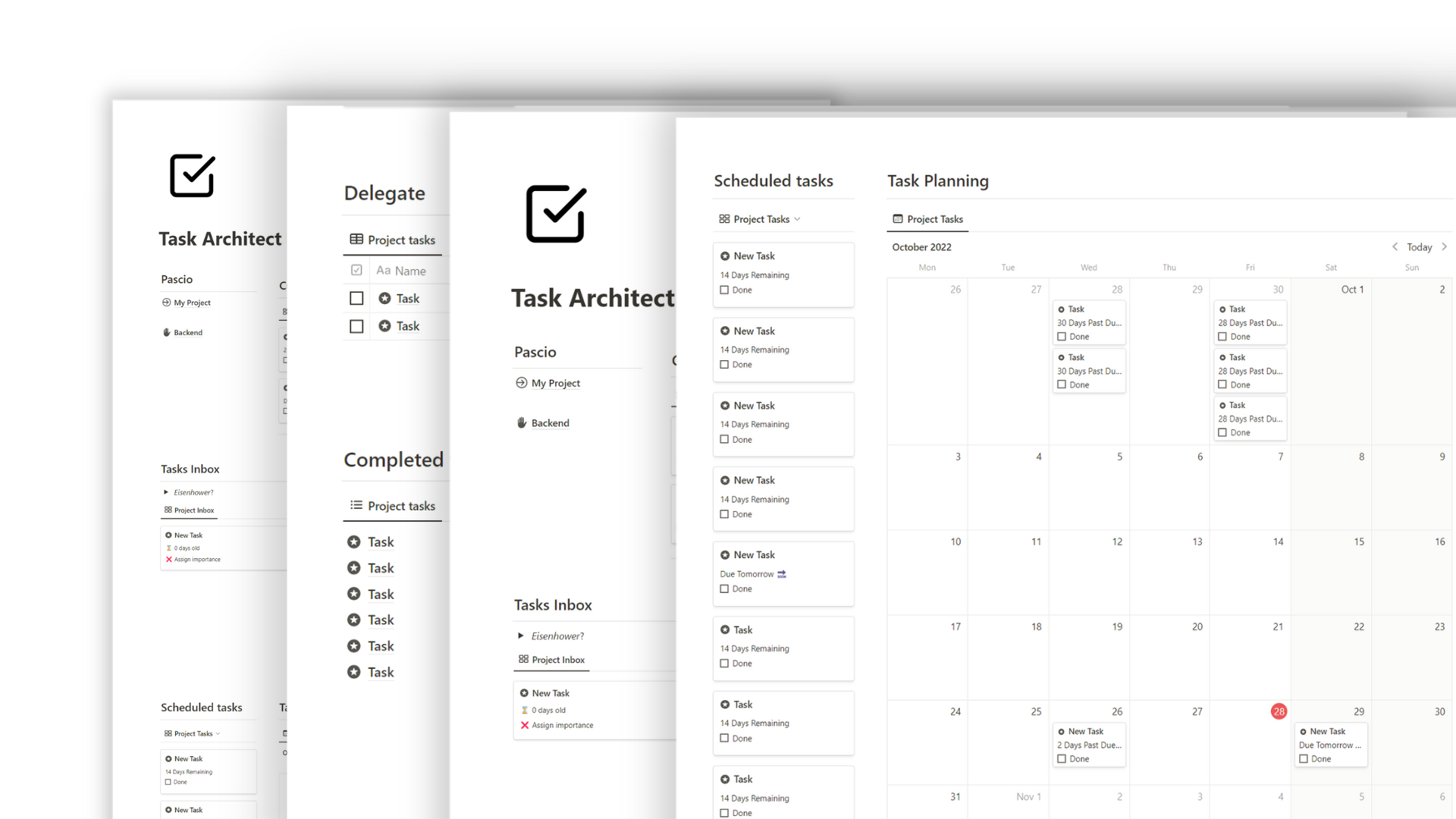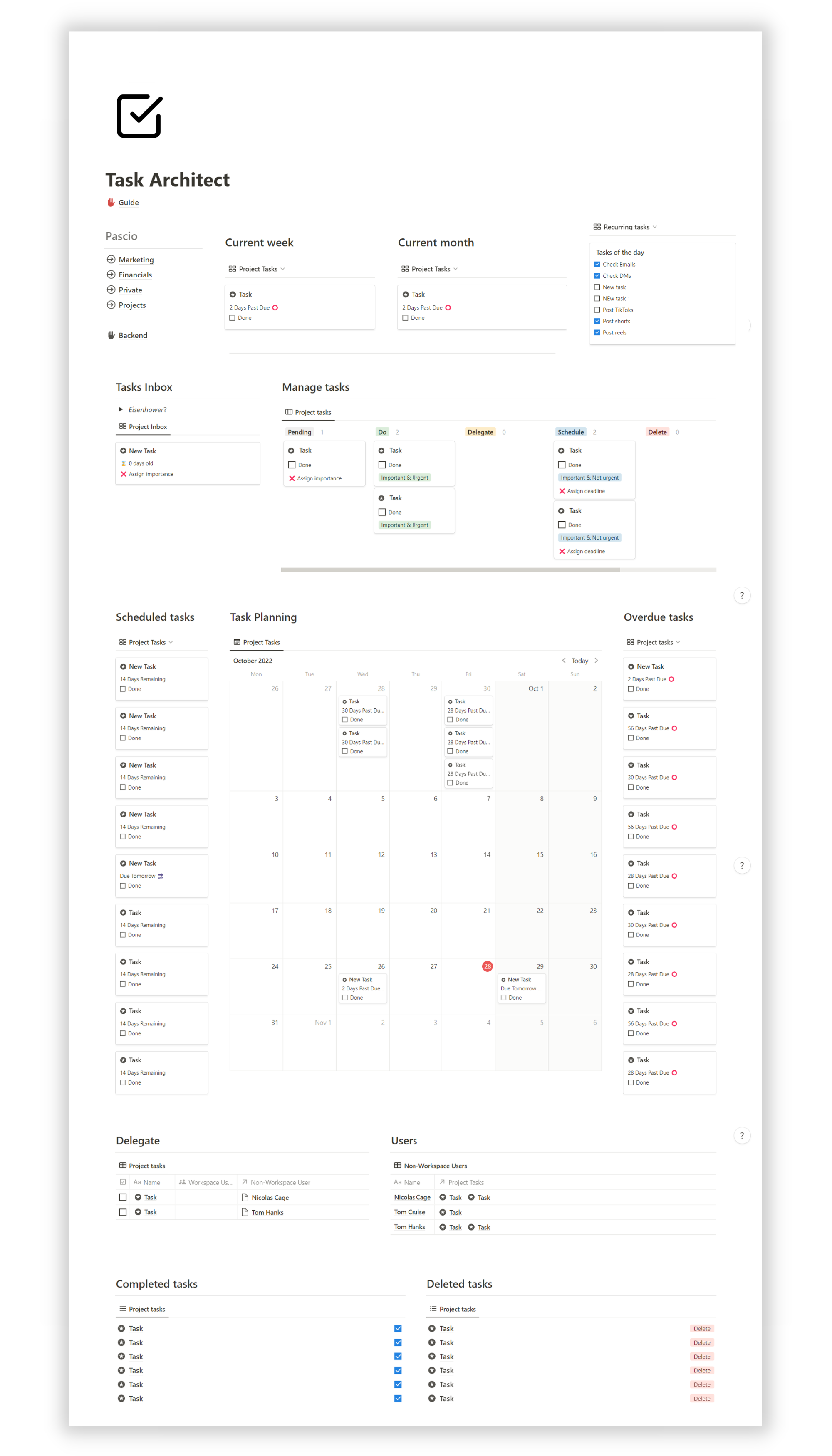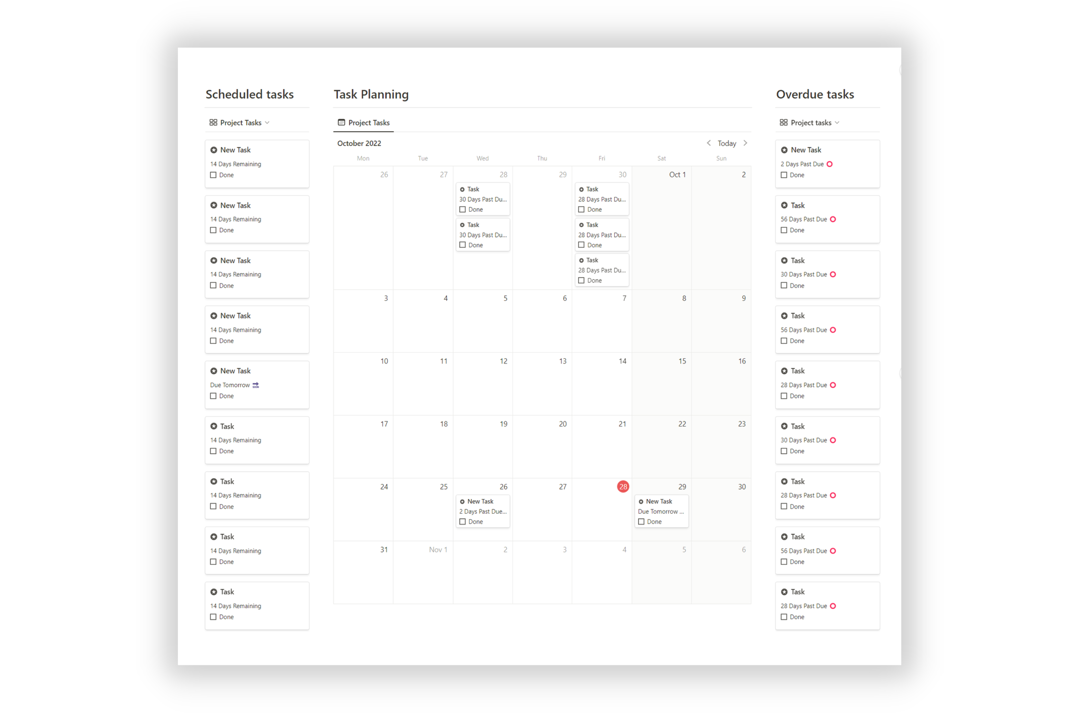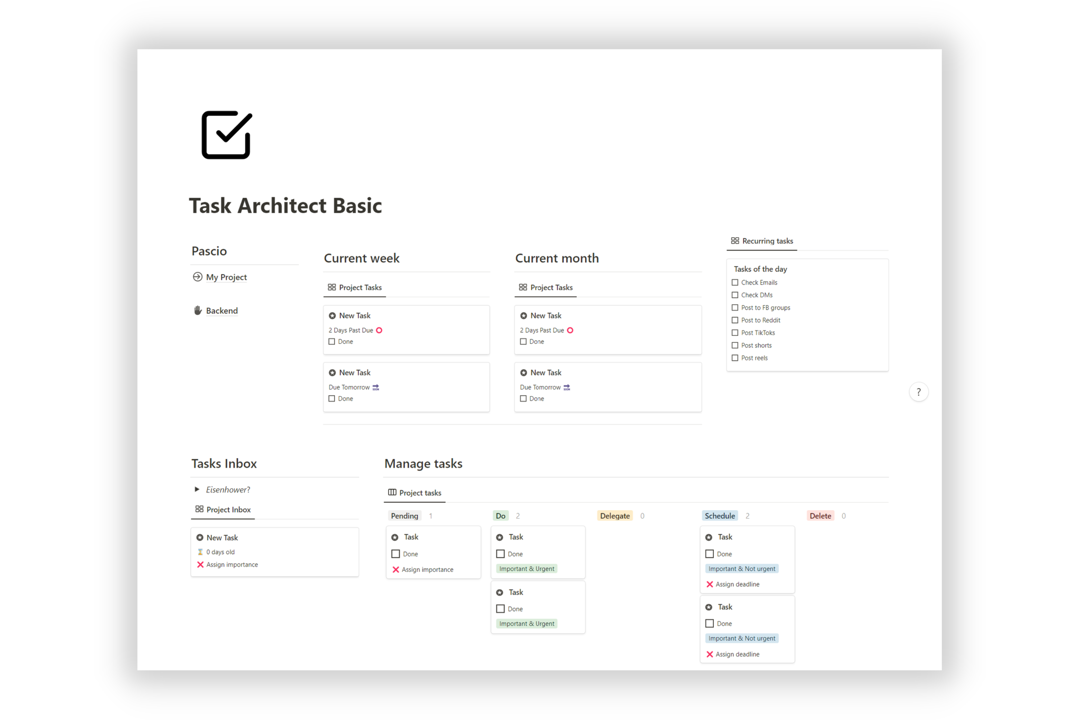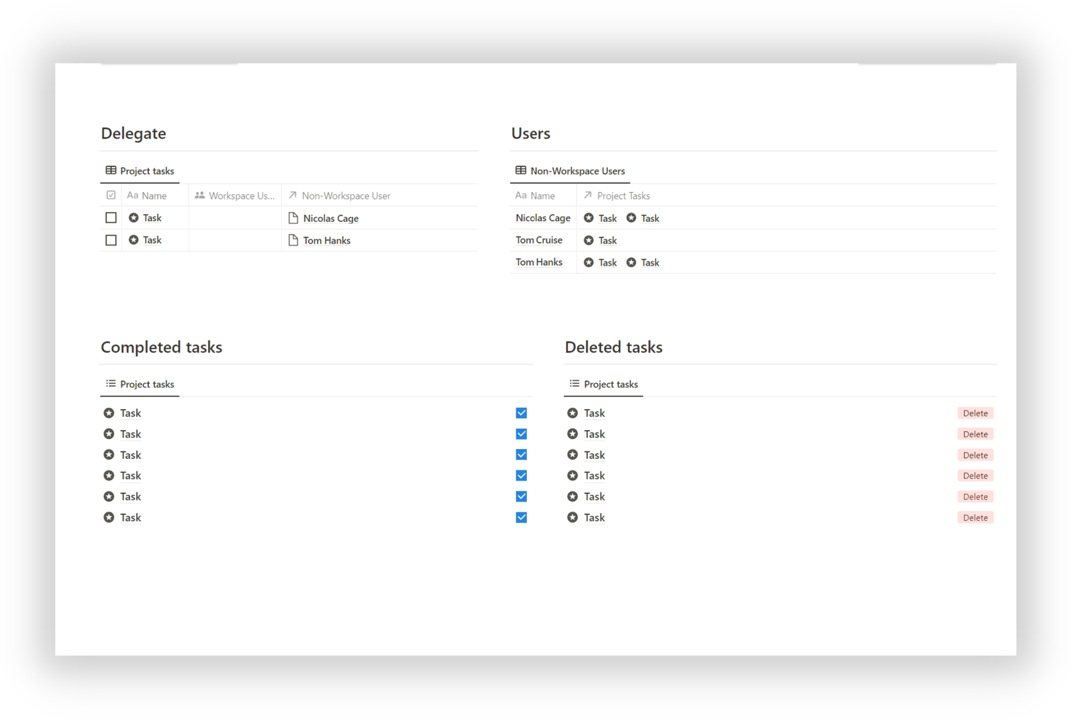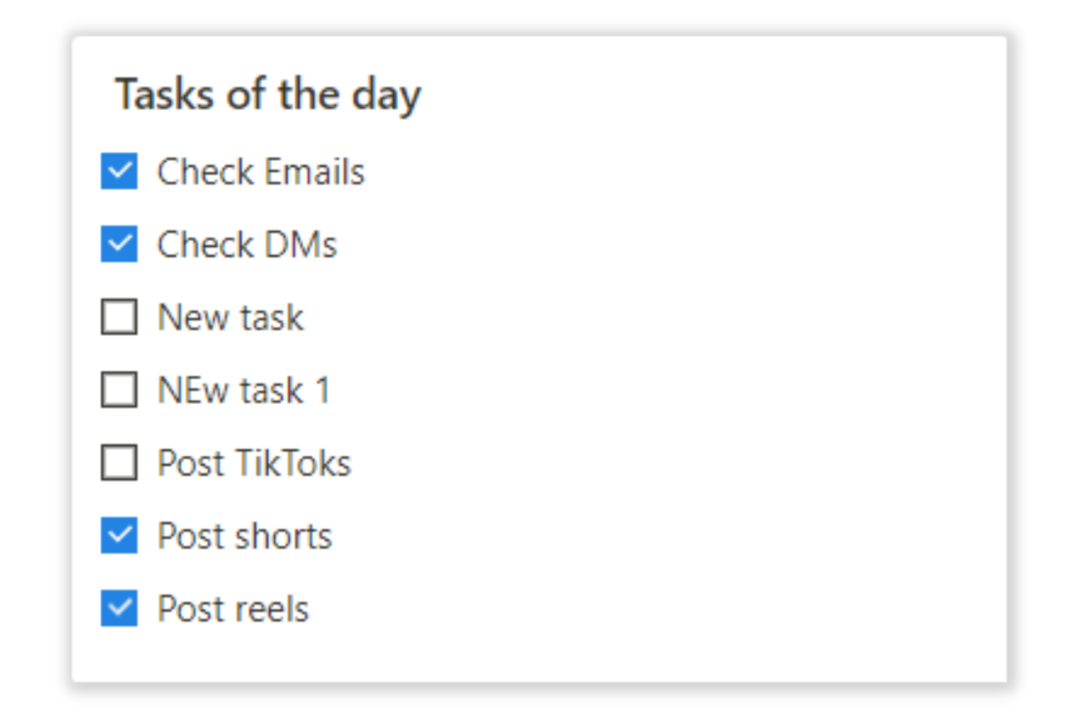Your Solopreneur Business Organized in Notion
Creator Architect is an unparalleled Notion operating system designed to help you organize everything for your solopreneur business in one digital place.
Your solopreneur business, simplifiedoptimizedredefinedclarified
The Creator Architect workflow
Quick Upload Quick upload all your tasks to a categorized master database
Process tasks By prioritizing them by urgency and importance to know what to do
Handle tasks Depending on your priority, do, delegate, schedule or delete the task
Manage tasks Progress down the dashboard to manage delegated or scheduled tasks
Take a look inside Creator Architect
4 solopreneur problems, solved.
Manage multiple areas, projects and tasks simultaneously
Task Architect offers a place to bring together all your areas, projects and tasks. No need to switch between apps to manage your personal or team task list. Keep track of everything at one glance in the dashboard.
Easily prioritize tasks with color-coded system
Task Architect is designed to easily let you prioritize tasks based on importance & urgency, telling you exactly what to do with that task. The Eisenhower Matrix is integrated into the template with an easy-to-use color-coded system.
Seamlessly move tasks around to visually unclutter
Task Architect makes managing tasks with different importance, categories, projects and statuses easy by allowing you use one single dashboard view to visually drag & drop around.
Daily recurring tasks system
Task Architect gives you a recurring task widget that circulates every day with a fresh entry and even allows you to track users on how often they do their recurring tasks. No apps, widgets or external stuff needed.
See what our customers say
Task Architect is for...
✅ Personal
Personal users who need to manage their day-to-day life tasks by life areas or projects or who're working on a single project needing task prioritization features.
✅Solopreneurs
Entrepreneurs, creators or small businesses who need a system to manage tasks across multiple areas or projects simultaneously.
✅ Teams
Companies and teams who need efficient task management and prioritization across multiple users and admins.
Pricing
Frequently Asked Questions
What is the Task Architect?
Task Architect is a Notion workspace built to help you stop procrastinating by organizing your tasks by value and telling you what to do with it based on the Eisenhower Matrix.
Task Architect is highly customizable and you can build on top of it easily.
How does it work?
This task system is a template built in Notion. After your purchase, you'll get a link from where you can duplicate the template directly into your Notion workspace. I've included a detailed video guide to help you get set up.
Why Notion as your Task System?
Most apps or websites offer only limited prioritization of tasks and often lack organizing capabilities as well. If they don't, they're often too complicated to use and result in even more procrastination. Through Notion, Task Architect provides the framework for a visual overview of a minimalistic dashboard keeping everything in one place and minimizing the clicks it takes to complete the tasks.
Do I need to pay for Notion to use this?
Notion is free to use and you can use all the features of Task Architect simply by registering with a free Notion account.
What if I still have questions?
Send me a message on Twitter or send an email to [email protected]
Copyright © 2022 Pascio. All rights reserved.